Trouble finding your contacts?
Quick note on finding your contacts:
• If you have them saved on your sim card, hard luck buddy. I am yet to find a way to get them to show on your phone, and I've been looking a fair bit.(See EDIT)
• Hopefully you made some sort of backup on your old phone that saved these as vcf files. Either store these vcf on your old phone or memory card and bluetooth them over, or on your pc and connect up your galaxy as a usb and copy that over to your current sd card.
• Once you have those vcf files somewhere useful, go to phone, contacts, open the options menu (Left of home key), select import/export, choose the appropriate option then your contacts should be retrieved and you are done.
TouchToTouch.end
Edit: I'm such a pork chop, you can actually get your contacts from your sim with the import export option. My apologies.
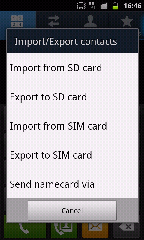
• If you have them saved on your sim card, hard luck buddy. I am yet to find a way to get them to show on your phone, and I've been looking a fair bit.(See EDIT)
• Hopefully you made some sort of backup on your old phone that saved these as vcf files. Either store these vcf on your old phone or memory card and bluetooth them over, or on your pc and connect up your galaxy as a usb and copy that over to your current sd card.
• Once you have those vcf files somewhere useful, go to phone, contacts, open the options menu (Left of home key), select import/export, choose the appropriate option then your contacts should be retrieved and you are done.
TouchToTouch.end
Edit: I'm such a pork chop, you can actually get your contacts from your sim with the import export option. My apologies.
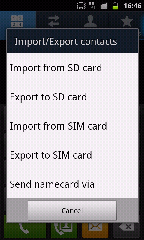

Comments
Post a Comment
Thank you for your input